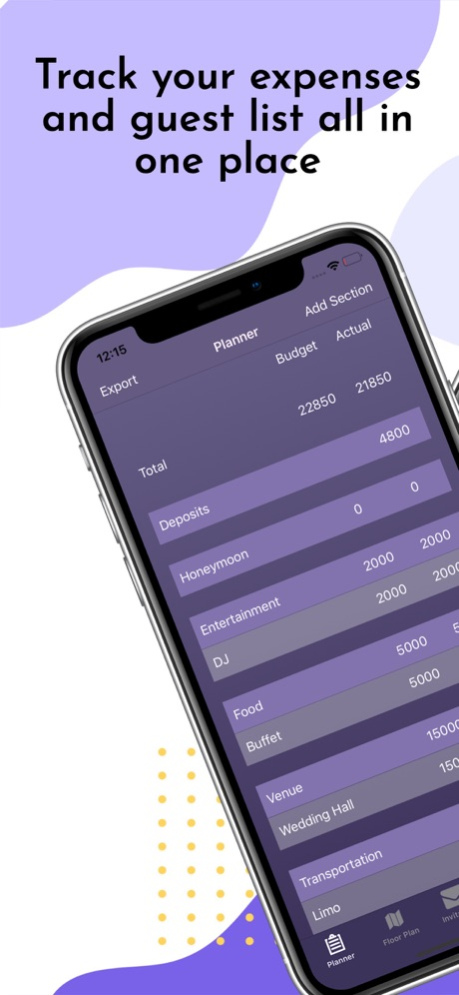Wedding Planner - Bridal Pro 7.1
Free Version
Publisher Description
Design a sitting plan, create to do and budget list, manage your expenses and manage all your tasks easily and quickly. Become the luckiest bride ever as you team up with your girls to plan your special day. From planning the dance floor to creating and exporting budget, this app does it all so you can marry without any worries. Try it now!
Wedding Planning Made Easier!
Do you know what makes this wedding planner app most useful of all? The app is integrated with latest AR technology which lets you view the changes in guests sitting plan or floor plan on real-time basis. You can not only record changes but also create and export spreadsheets for budget and guests lists to anyone!
Features of Wedding Planner – Bridal Pro:
- Simple and easy advanced wedding planning app UI/UX
- Smooth controls and responsive AR app for wedding planning
- Create budget spreadsheets on excel to keep a track of your expenses
- Add real-time guest tables and chairs in any space for planning
- Create a budget by adding and editing categories
- Change the color of augmented furniture by adjusting the scale
- Design wedding floor plan and long-tap to reveal design details
- Set deposits and keep a track of your spending
- Add guests to specific tables by mentioning their names
- Create and export budget and seating plan spreadsheets to anyone via -email
- Buy In App Purchase to export in excel.
- Safe and secure wedding planner app
Are you ready to unlock the full potential of AR wedding planner app? Plan -the wedding of your dreams by leveraging the latest AR technology with this app. Download and use Wedding Planner – Bridal Pro to plan weddings today!
Nov 11, 2023
Version 7.1
Added support for iOS 16.x
About Wedding Planner - Bridal Pro
Wedding Planner - Bridal Pro is a free app for iOS published in the Food & Drink list of apps, part of Home & Hobby.
The company that develops Wedding Planner - Bridal Pro is Adi Khader. The latest version released by its developer is 7.1.
To install Wedding Planner - Bridal Pro on your iOS device, just click the green Continue To App button above to start the installation process. The app is listed on our website since 2023-11-11 and was downloaded 2 times. We have already checked if the download link is safe, however for your own protection we recommend that you scan the downloaded app with your antivirus. Your antivirus may detect the Wedding Planner - Bridal Pro as malware if the download link is broken.
How to install Wedding Planner - Bridal Pro on your iOS device:
- Click on the Continue To App button on our website. This will redirect you to the App Store.
- Once the Wedding Planner - Bridal Pro is shown in the iTunes listing of your iOS device, you can start its download and installation. Tap on the GET button to the right of the app to start downloading it.
- If you are not logged-in the iOS appstore app, you'll be prompted for your your Apple ID and/or password.
- After Wedding Planner - Bridal Pro is downloaded, you'll see an INSTALL button to the right. Tap on it to start the actual installation of the iOS app.
- Once installation is finished you can tap on the OPEN button to start it. Its icon will also be added to your device home screen.